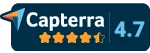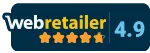MULTICHANNEL ORDER ROUTING
Send Orders Down the Right Path
Waste zero time fielding orders from various sales channels Whether you receive an order for Amazon FBA, Walmart WFS or your own warehouses—Zentail will route order to the right facility within a matter of seconds.
See How Zentail Routes Orders

Set warehouse priority
List your warehouses by priority. Zentail will check that there’s enough inventory first, then send order details to the highest priority warehouse.

Set custom routing rules
Define additional rules for how an order gets routed. Should it be by package weight? Shipping costs? Service level? Ship-to location?

Have a contingency plan
If one warehouse lacks enough inventory, but multiple warehouses can be used to fulfill an order, Zentail will split the order into multiple shipments.



AUTOMATED ORDER TRACKING
Avoid Order Defects
A lot can happen in one minute: a new order, return, order cancellation, or (God forbid) an error. Manage everything under one roof with Zentail. Don’t let order details fall through the cracks and deliver a great customer experience everywhere.


Integrate shipping templates
Keep track of orders that are expected to ship in one day vs. two days vs. standard delivery. Manage shipping templates for each channel directly within Zentail.

Track shipments and order errors
Is an order pending payment? Or is an order only partially shipped? Get a breakdown of real-time order statuses and take action right away.

Manage returns and refunds
Initiate partial or full refunds for orders made on Google, Walmart Marketplace and Facebook Marketplace. Don’t leave any request lingering for long.



Wms integration
Future-proof your business
As Zentail receives orders from every channel you sell on, your warehouse management system (WMS) ensures quality control in your warehouse. Link your two systems together to form an airtight setup that kicks operations into high speed.
View All of Our Integrations

Keep your systems talking to each other
Centrally manage your product data, listings, warehouses, orders and inventory in Zentail. Streamline your work and synchronize critical data.

Print shipping labels
Save time by exporting and purchasing shipping labels directly from the Zentail platform. Create multiple labels at once when you’re preparing to ship a large number of orders.

Get the basics right
Prevent shipping delays by auto-acknowledging receipt of an order, reserving inventory at your warehouses and initiating other tasks managed in your WMS.



Related Features
Simplify Order Management Today
Select a time to speak with our team. Discover what we can do together.